Moje Konto Lidl registration, login, activation
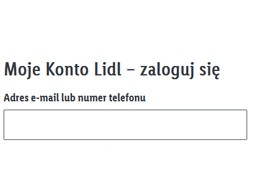
Moje Konto Lidl is a personal account available at lidl.pl, which allows customers to access a variety of features and services offered by Lidl. In addition to the ability to manage personal information and view purchase history, My Lidl Account also provides access to Assistance and customer service, where you can get support and answers to questions about procurement and other issues. In addition, using Mobile Applications, My Lidl Account users have the opportunity to shop even more easily and conveniently, and to take advantage of additional features offered by Lidl.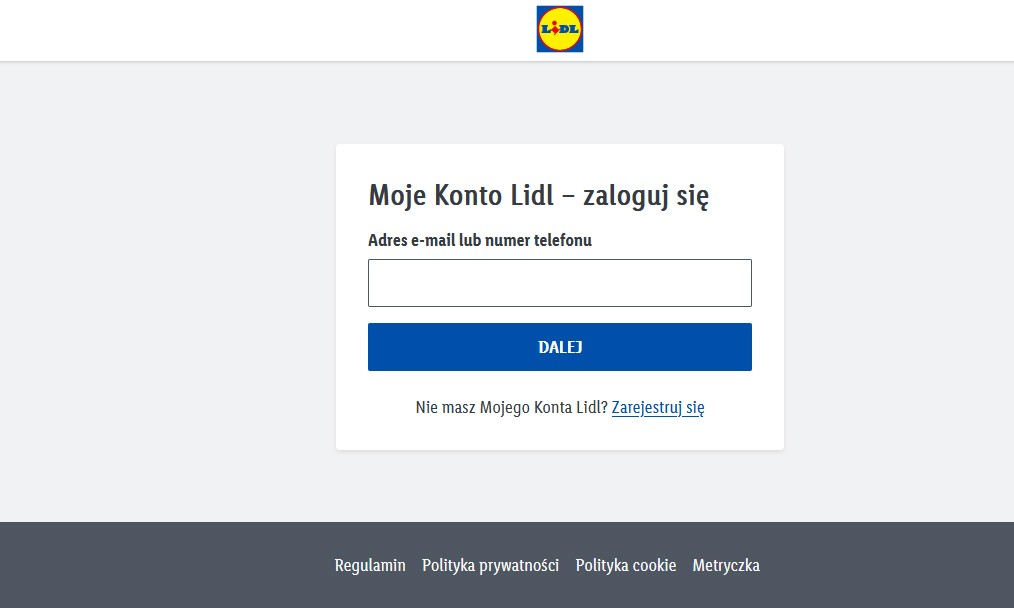
Account registration
My Lidl Account registration is a process that allows Lidl customers to set up a personal account on the website. Registration is quick and easy, allowing customers to enjoy the full range of functionality offered by My Lidl Account.
Online
Account registration on lidl.co.uk is a process that allows users to set up a personal account on the official Lidl website.
Register
In the registration form, enter your email address and confirm it to ensure that your information is correct. Then, choose a password that meets certain security requirements, such as a minimum of 10 characters, at least 1 lowercase letter (a-z),1 uppercase letter (A-Z),1 number (0-9),and 1 special character (&-@/.).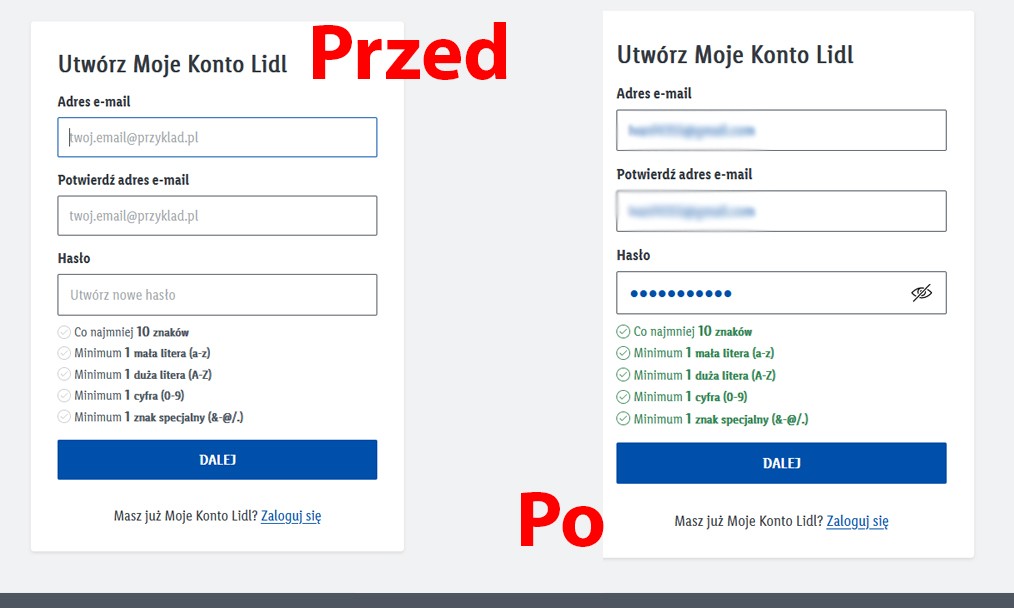
Confirm your email address
To ensure security, it is necessary to confirm the e-mail address. An email containing a verification code will be sent to the indicated address twój_email@mail.pl. Please check your inbox and enter the code you received in the appropriate field to confirm your e-mail address.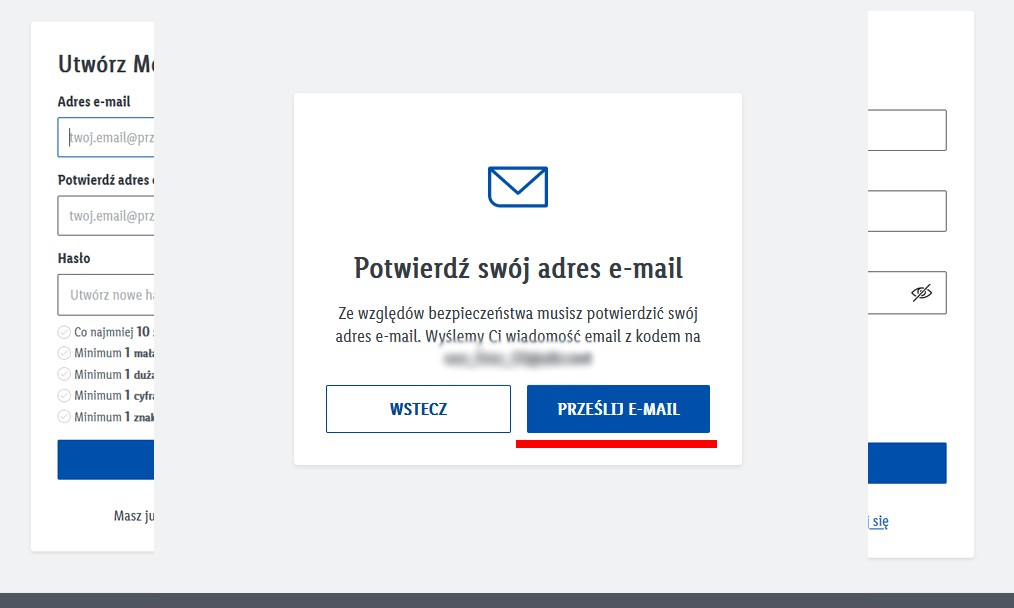
Verify your account
An e-mail message has just been sent. Please check your inbox or SPAM folder for the message. To verify your account, please enter the code you received, which was sent to the email address you provided: twój_email@mail.pl If you did not receive the code, please check your SPAM folder or contact customer service.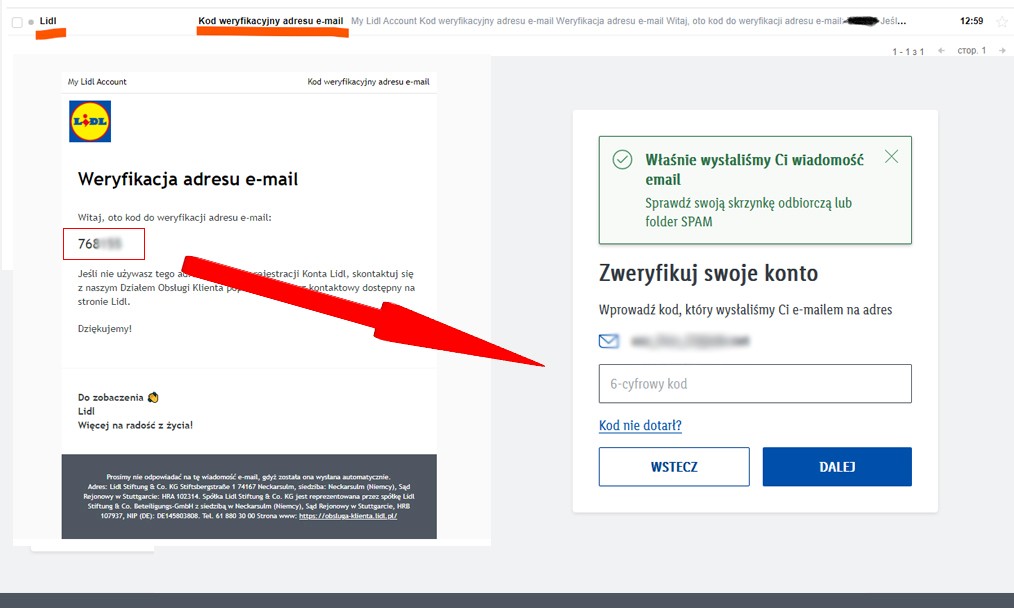
Did the code not arrive? To resend your verification code
When you click the "Login" button, your data will be transferred from the online store platform to the "My Lidl Account" service, which will allow you to quickly log in to the various services offered by Lidl. Before logging in, I accept the Regulations of the lidl.pl online store.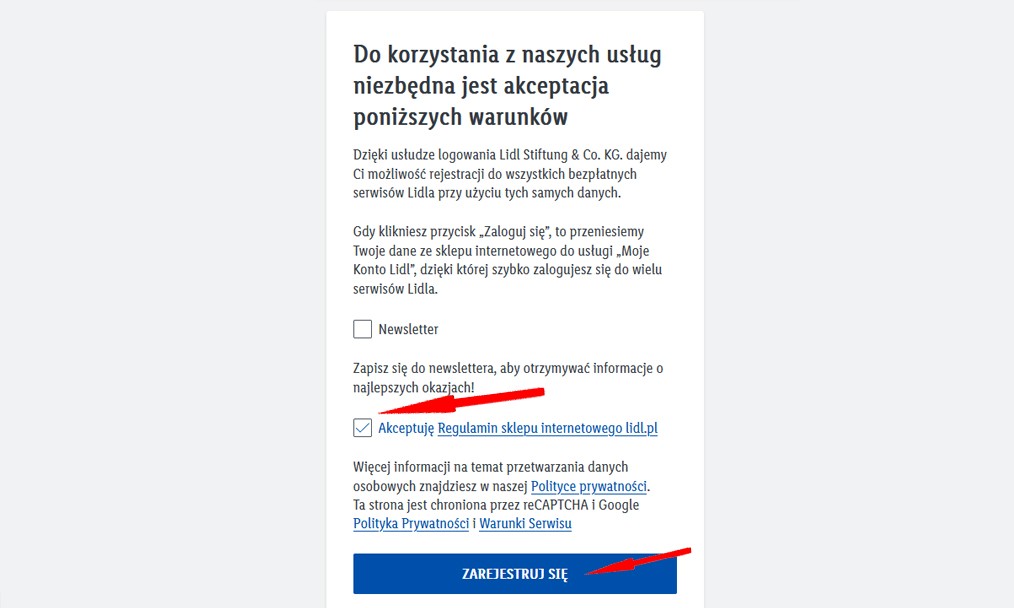 The account has been created.
The account has been created.
Through the mobile app
If you are a regular customer of a German discount store chain and don't yet know how to download the app to your Android phone then today's video is just for you.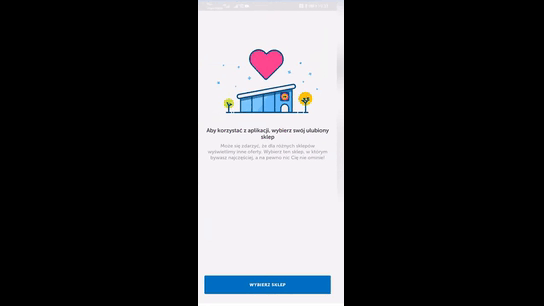
Sign in
To access your Lidl account, please provide your email address or phone number.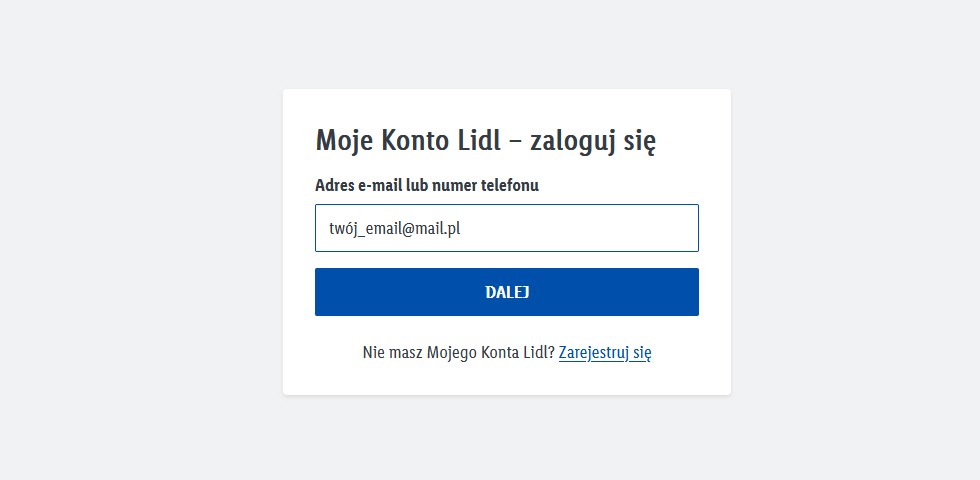
To log in to your My Lidl Account, enter your email address (e.g. twój_email@mail.pl) and password. If you have forgotten your password, you can use the "I don't remember my password" option and perform the reset process. If you want to keep your login session, you can check the "Remember me" option for more convenient access in the future.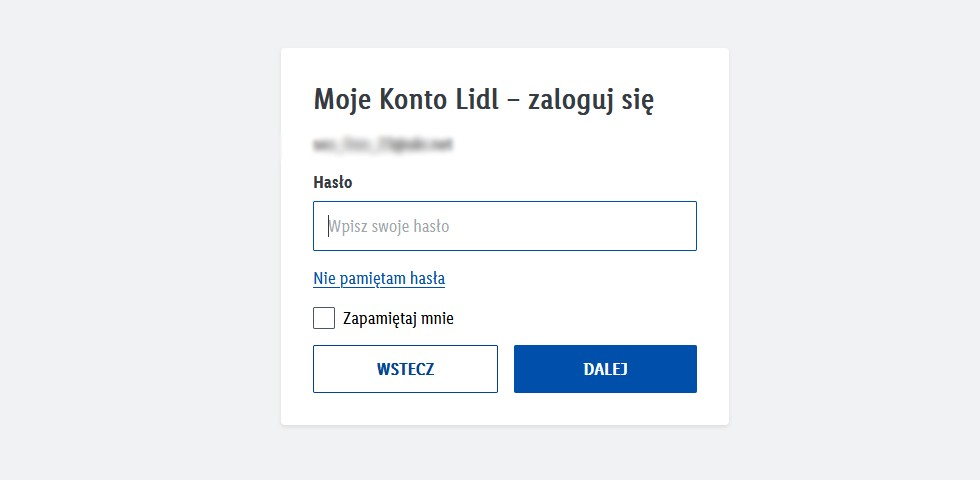
My Account
- "My Lidl Account" is a personal customer account on lidl.co.uk that allows easy management of personal data, order history and shopping preferences.
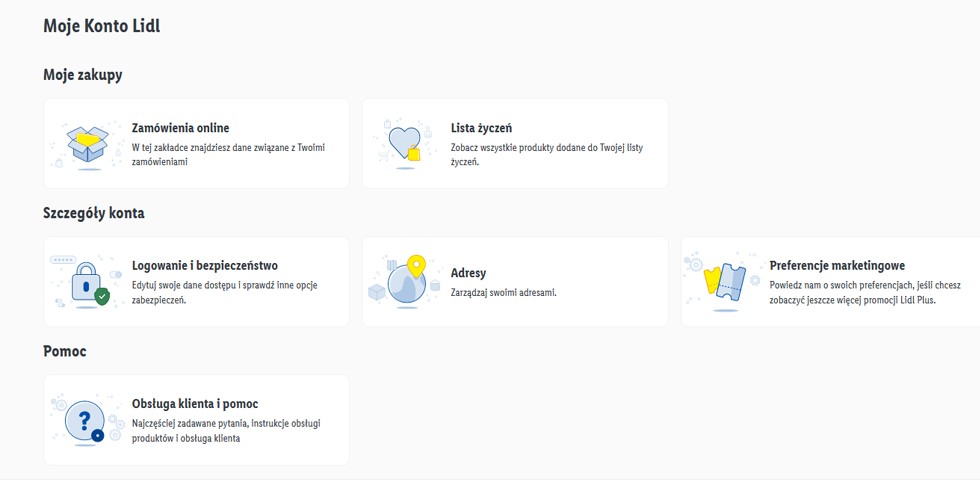
- Under "My Shopping" You will find information about your online orders. You can check your order status and purchase history.
- In the "Wish List" section you will find all the products you have added to your wish list. You can easily view and manage them.
- In the "Account Details" tab you will find options related to login and security. You can edit your access data and configure additional security features.
- In the "Addresses" section, you can manage your delivery and billing addresses. You can add, edit and delete addresses as needed.
- If you want, you can configure your marketing preferences in the "Marketing Preferences" tab. This way you will receive even more Lidl Plus promotions and special offers.
- In the "Help" section you will find customer service and assistance. There you will find answers to frequently asked questions, product manuals and customer support when needed.
Personal information
In the "Personal Information" section of the customer account, you can easily manage your address information. Customers can edit their billing address and add and manage delivery addresses. This allows users to customize delivery and invoicing settings according to customer preferences. By entering the appropriate data, users can effectively manage delivery and invoicing information in their Lidl account.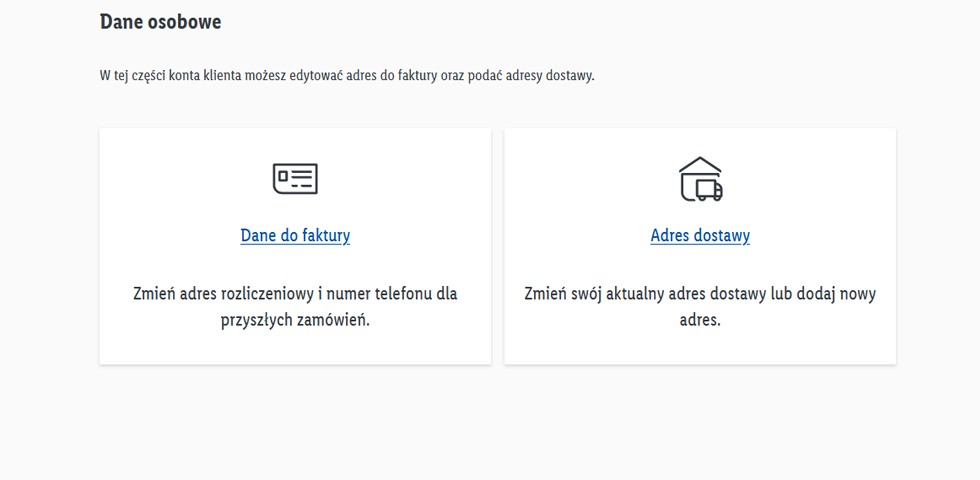
I can't remember my password
If you lose your password, there are recovery options available. One of them is to recover the password via e-mail address. This will send an email containing a verification code to the email address ****@****. Users can use this code to verify their information and regain access to their account.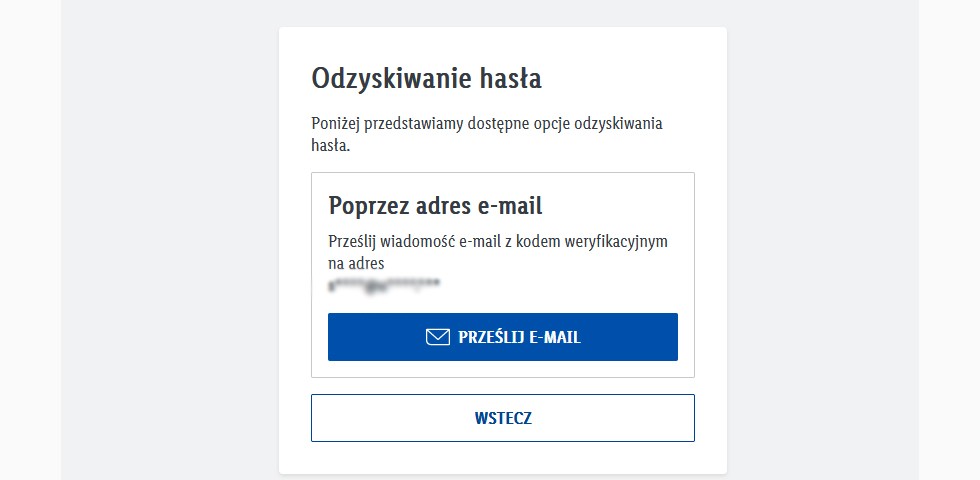
Winnica Lidla
Linki
FAQ
☑ How to set up Moje Konto Lidl?
To create a My Lidl Account, go to lidl.co.uk and click on the "Register" option. Then fill in the required data, such as email address, password and password confirmation, and accept the store's terms and conditions.
☑ Whether Moje Konto Lidl Is it free?
Yes, setting up and using My Lidl Account is completely free for customers.
☑ How can I manage my personal data in Moim Koncie Lidl?
In My Lidl Account, you can manage your personal information through the "Personal Information" section. There, you can edit delivery and billing addresses, as well as change your contact information.
☑ Whether Moje Konto Lidl Allows you to track your purchase history?
Yes, in My Lidl Account there is an "Order History" section where you can track your purchase history, check order details and track delivery statuses.




