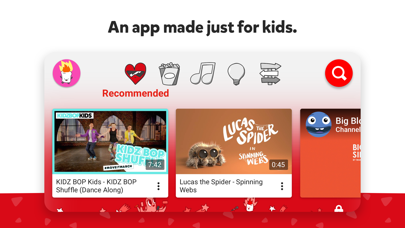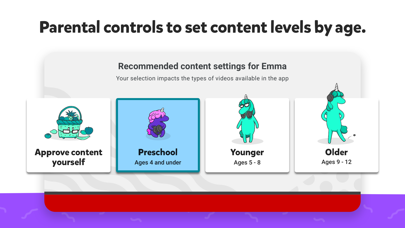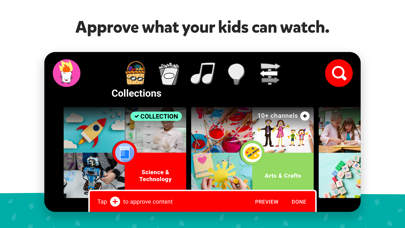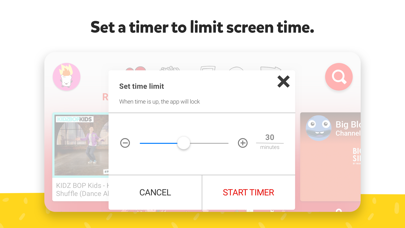Exclusive Kids' Content: Download YouTube Kids App
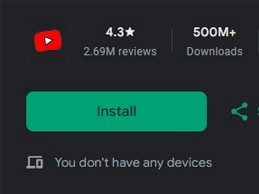
Get the YouTube Kids app on your Android devices for a variety of kid-friendly content. You can subscribe, make your own videos, share with friends, and watch on any device easily!
YouTube Kids was designed to provide children with a safer space filled with family-friendly videos covering a wide range of topics, sparking creativity and playfulness in your kids. Parents and caregivers can oversee the experience as their children explore new and exciting interests.
YouTube converter mp3 is a free tool that will help you download music from YouTube in MP3 format in just seconds.
Download from Google Play
| Update: | 22.07.2024 |
| Package name: | com.google.android.apps.youtube.kids |
| Category: | Entertainment |
| License: | Free |
| Current Version: | VARY |
| Version not lower: | VARY |
| Size: | - |
| Available languages: | - |
| Developer: | Google LLC - |
A video app made just for kids YouTube Kids was created to give kids a more contained environment filled with family-friendly videos on all different topics, igniting your kids’ inner creativity and playfulness. Parents and caregivers can guide the journey as your kids discover new and exciting interests along the way. Learn more at youtube.com/kids A safer online experience for kids We work hard to keep the videos on YouTube Kids family-friendly and use a mix of automated filters built by our engineering teams, human review, and feedback from parents to protect our youngest users online. But no system is perfect and inappropriate videos can slip through, so we’re constantly working to improve our safeguards and offer more features to help parents create the right experience for their families. Customize your child’s experience with Parental Controls Limit screen time: Set a time limit for how long your kids can watch and help encourage their transition from watching to doing. Keep up with what they watch: Simply check the watch it again page and you’ll always know what they’ve watched and the newest interests they’re exploring. Blocking: Don’t like a video? Block the video or whole channel, and never see it again. Flagging: You can always alert us to inappropriate content by flagging a video for review. Flagged videos are reviewed 24 hours a day, seven days a week. Create individual experiences as unique as your kids Create up to eight kid profiles, each with their own viewing preferences, video recommendations, and settings. Choose from “Approved Content Only” mode or select an age category that fits your child, “Preschool”, “Younger”, or “Older”. Select the “Approved Content Only” mode if you want to handpick the videos, channels and/or collections that you’ve approved your child to watch. In this mode, kids won’t be able to search for videos. The “Preschool” Mode designed for kids 4 and under curates videos that promote creativity, playfulness, learning, and exploration. The “Younger” Mode allows kids 5-8 to explore their interests in a wide variety of topics including songs, cartoons, and crafts. While our “Older” Mode gives kids 9 and up the chance to search and explore additional content such as popular music and gaming videos for kids. All kinds of videos for all kinds of kids Our library is filled with family-friendly videos on all different topics, igniting your kids’ inner creativity and playfulness. It’s everything from their favorite shows and music to learning how to build a model volcano (or make slime ;-),and everything in between. Other important information: Parental setup is needed to ensure the best experience possible for your kid. Your kid may also see videos with commercial content from YouTube creators that are not paid ads.The Privacy Notice for Google Accounts managed with Family Link describes our privacy practices when your kid uses YouTube Kids with their Google Account. When your kid uses YouTube Kids without signing into their Google Account, the YouTube Kids Privacy Notice applies.
Revision history:
v VARY - 15/02/2024
Bug fixes and stability improvements
YouTube Kids is available not only on mobile devices, but also on computers and smart TVs.
Download from App Store
| Update: | 01.07.2024 |
| Package name: | com.google.ios.youtubekids |
| Category: | Entertainment |
| License: | Free |
| Current Version: | 9.26 |
| Version not lower: | 14.0 |
| Size: | 188.84 MB |
| Available languages: | AF, SQ, AM, AR, HY, AZ, EU, BE, BN, BS, BG, MY, KM, CA, HR, CS, DA, NL, EN, ET, FI, FR, GL, KA, DE, EL, GU, HE, HI, HU, IS, ID, IT, JA, KN, KK, KO, KY, LO, LV, LT, MK, MS, ML, MR, MN, NE, NB, FA, PL, PT, PA, RO, RU, SR, ZH, SI, SK, SL, ES, SW, SV, TA, TE, TH, ZH, TR, UK, UR, UZ, VI, ZU |
| Developer: | Google, Link to developer |
A video app made just for kids YouTube Kids was created to give kids a more contained environment filled with family-friendly videos on all different topics, igniting your kids’ inner creativity and playfulness. Parents and caregivers can guide the journey as your kids discover new and exciting interests along the way. Learn more at youtube.com/kids A safer online experience for kids We work hard to keep the videos on YouTube Kids family-friendly and use a mix of automated filters built by our engineering teams, human review, and feedback from parents to protect our youngest users online. But no system is perfect and inappropriate videos can slip through, so we’re constantly working to improve our safeguards and offer more features to help parents create the right experience for their families. Customize your child’s experience with Parental Controls Limit screen time: Set a time limit for how long your kids can watch and help encourage their transition from watching to doing. Keep up with what they watch: Simply check the watch it again page and you’ll always know what they’ve watched and the newest interests they’re exploring. Blocking: Don’t like a video? Block the video or whole channel, and never see it again. Flagging: You can always alert us to inappropriate content by flagging a video for review. Flagged videos are reviewed 24 hours a day, seven days a week. Create individual experiences as unique as your kids Create up to eight kid profiles, each with their own viewing preferences, video recommendations, and settings. Choose from “Approved Content Only” mode or select an age category that fits your child, “Preschool”, “Younger”, or “Older”. Select the “Approved Content Only” mode if you want to handpick the videos, channels and/or collections that you’ve approved your child to watch. In this mode, kids won’t be able to search for videos. The “Preschool” Mode designed for kids 4 and under curates videos that promote creativity, playfulness, learning, and exploration. The “Younger” Mode allows kids 5-8 to explore their interests in a wide variety of topics including songs, cartoons, and crafts. While our “Older” Mode gives kids 9 and up the chance to search and explore additional content such as popular music and gaming videos for kids. All kinds of videos for all kinds of kids Our library is filled with family-friendly videos on all different topics, igniting your kids’ inner creativity and playfulness. It’s everything from their favorite shows and music to learning how to build a model volcano (or make slime ;-),and everything in between. Other important information: Parental setup is needed to ensure the best experience possible for your kid. Your kid may also see videos with commercial content from YouTube creators that are not paid ads.The Privacy Notice for Google Accounts managed with Family Link describes our privacy practices when your kid uses YouTube Kids with their Google Account. When your kid uses YouTube Kids without signing into their Google Account, the YouTube Kids Privacy Notice applies.
Revision history:
v 9.26 - 01/07/2024
Bug fixes and stability improvements
v 9.25 - 24/06/2024
Bug fixes and stability improvements
v 9.24 - 17/06/2024
Bug fixes and stability improvements
v 9.23 - 10/06/2024
Bug fixes and stability improvements
v 9.22 - 03/06/2024
Bug fixes and stability improvements
v 9.21 - 29/05/2024
Bug fixes and stability improvements
v 9.19 - 15/05/2024
Bug fixes and stability improvements
v 9.18 - 07/05/2024
Bug fixes and stability improvements
v 9.17 - 29/04/2024
Bug fixes and stability improvements
v 9.16 - 22/04/2024
Bug fixes and stability improvements
v 9.15 - 12/04/2024
Bug fixes and stability improvements
v 9.13 - 02/04/2024
Bug fixes and stability improvements
v 9.12 - 25/03/2024
Bug fixes and stability improvements
v 9.11 - 18/03/2024
Bug fixes and stability improvements
v 9.10 - 11/03/2024
Bug fixes and stability improvements
v 9.09 - 05/03/2024
Bug fixes and stability improvements
v 9.08 - 26/02/2024
Bug fixes and stability improvements
v 9.07 - 20/02/2024
Bug fixes and stability improvements
v 9.06 - 12/02/2024
Bug fixes and stability improvements
Key Features for YouTube Kids:
Watch and Subscribe:
- Get personalized recommendations on your Home page.
- Stay updated with the latest content from your subscribed channels in the Subscriptions tab.
- Easily access videos you've watched, liked, and saved for later in the Library.
Create Content from Your Mobile Device:
- Easily create or upload your own videos directly within the app.
- Connect with your audience in real-time through live streaming capabilities within the app.
Tailor the Experience for Your Family:
- Discover different options for family-friendly content, such as the YouTube Kids app or a new parent-supervised experience at youtube.com/myfamily (available in select countries).
Compare table for mobile applications
| Parameter | YouTube | YouTube Kids | YouTube Music | YouTube for Android TV |
|---|---|---|---|---|
| Current Version | VARY | VARY | VARY | 4.40.303 |
| Update | 22/07/2024 | 22/07/2024 | 22/07/2024 | 22/07/2024 |
| Category | Video Players & Editors | Entertainment | Music & Audio | Entertainment |
| Version not lower | VARY | VARY | VARY | 7.0 |
| Rating | 4.1 | 4.2 | 4.4 | 2.7 |
| Download | Download application | Download app | Install application | Submit application |